Welcome to Zero1.
Get ready to live the connected life with Zero Limits!
Oh yes, got your SIM card, but wait...
![]()
SIM card activation?
![]()
Got a new number?
![]()
Port in existing number?
![]()
No network signal?
![]()
How can we help you?
SIM card activation?
Guide to activating your Zero1 SIM card
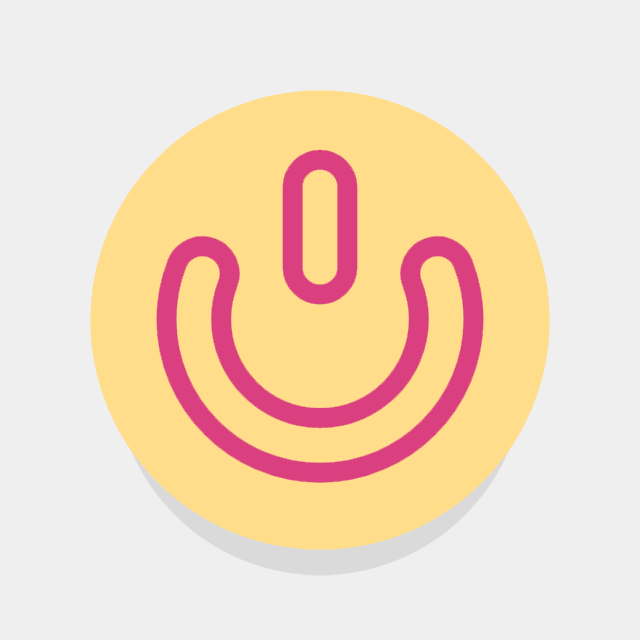
Activate* your SIM card through the Zero1 app, or the Zero1 activation page where you will be required to login to your Zero1 account. Once logged in, follow these steps:
Enter your SIM card serial number or scan the barcode to initiate the activation process.
Verify identity via Singpass.
Activation in progress*
SIM card activated.
*
If you collected your SIM at Mosi Mosi or ShortQ on a Friday / Saturday / Sunday, you may only initiate the activation request after 2pm on the following Monday, which is the next business. This applies to both new number and port in mobile services.
*For new numbers, your SIM card will be activated immediately. For port-in numbers, activation may take 1-3 business days to complete.
Got a new number?
Service will be activated the next business day*
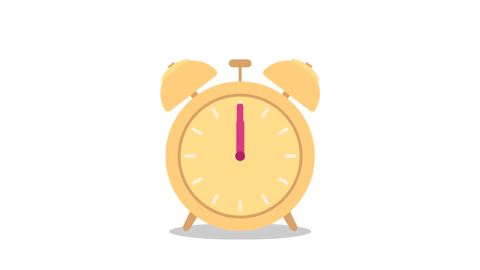
Back up your existing SIM card data onto your phone or other cloud drives
Power down your mobile phone
Pop in your Zero1 Sim card
Power up your phone
Yes, you are ready to use Zero1 service now
*Excluding weekends and public holidays. It may take up to 3 full business days or longer to get the SIM card activated during promotions or new service releases.
Port in existing number?
It may take up to 3 business day* for service activation
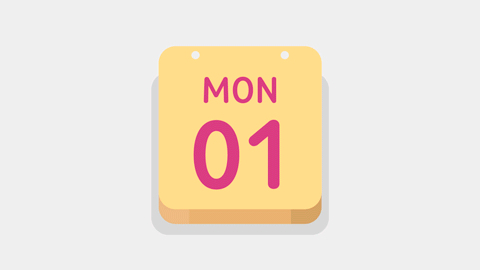
Do not terminate your existing line
Porting begins 1 business day around midnight after you receive the SIM card
Keep the old SIM card in your phone
Wait for Zero1 SMS notification
Follow the instructions in the SMS
If porting in from Singtel, you will not receive notification SMS
Look out for No Network Signal
Yes, porting is successfull
Follow the steps described for subscribing to a new number
*Excluding weekends and public holidays. It may take up to 3 full business days or longer to get the SIM card activated during promotions, new service releases or when your port-in is rejected by the donor telco.
No network signal yet? Stay calm!
Ensure the following setting to access Zero1 mobile network
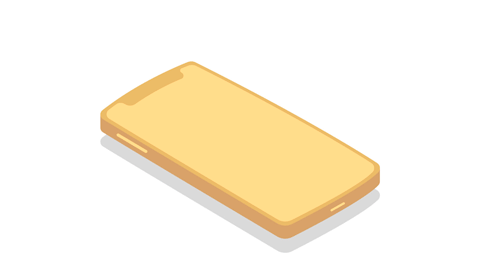
- Settings > Connections > Network Operators set to "Zero1"
- Settings > Connections > Mobile Network > Access Point Names set to "e-ideas"
How can we help you?
Contact us
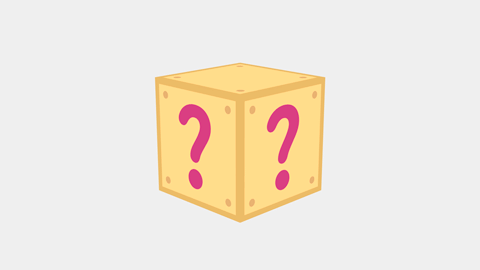
To check on your SIM activation status and account related information, log in with your email and password at www.Zero1.sg
For quick answers, please check out our FAQs
For assistance, please submit a ticket